Technology caters to the needs of people from all walks of life, especially independent seniors. Senior citizens use mobile apps to get their supplies delivered, pay bills, and book doctor appointments. Pew Research Center found that among seniors ages 65 and above, about 85% owned a cell phone.
Technology caters to the needs of people from all walks of life, especially independent seniors. Senior citizens use mobile apps to get their supplies delivered, pay bills, and book doctor appointments. Pew Research Center found that among seniors ages 65 and above, about 85% owned a cell phone.
Elderly people can use technology not only to get their food and medical supplies delivered to their doorstep but also for medical emergencies. An app that delivers an easy way to keep your senior loved ones safe can be a huge asset in times of need when you are unable to reach your loved ones. According to the CDC, About 36 million falls are reported among older adults yearly. It’s crucial to monitor them to ensure their safety, especially if you don’t live nearby and your loved ones do not entertain the idea of an in-home caregiver or cameras aggressively patrolling them.
In such cases, senior citizens and caregivers should consider using senior monitoring devices to ensure safe living. Senior monitoring devices are passive but capable surveillance systems that track daily activities of the device holder and alert the emergency contact list when any unusual activity is detected.
The Senior Safety app is a senior monitoring app to be installed on your parent’s device, you can be at peace knowing whenever they need assistance, they are covered.
Here are a few features of the Senior Safety app that ensure the safety of the senior populace.
 Fall Alert:
Fall Alert:
Falling is common among the elderly but can be dangerous and life-threatening if they are not provided with timely medical assistance. The fall tracker feature in the Senior Safety app raises the alarm to the emergency contact list. This can also be configured for various levels, High, Medium, and Low based on the lifestyle of the device holder.
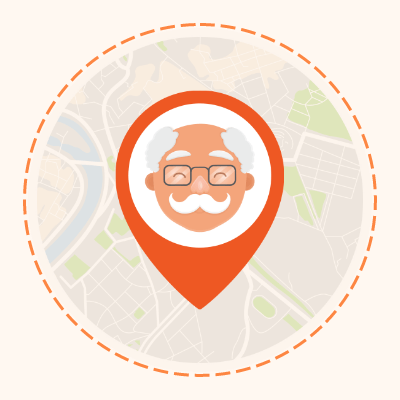 Geo-fence Alerts:
Geo-fence Alerts:
This particular feature is helpful for people with Dementia or general cognitive decline knowing when and where the device holder enters or exits is useful to ensure they have not wandered off to unfamiliar territory. You could customize the geo-fence like home or neighborhood and receive alerts when the device enters and exits that area.
 Inactivity Alerts:
Inactivity Alerts:
Technology is inclusive and many seniors have become tech-savvy. Many seniors are glued to apps such as Facebook, WhatsApp to be in touch with their friends and family. If they are inactive for a long time this could be worrisome, this could mean a problem. You could configure the alert to be activated after a certain number of hours of inactivity based on their lifestyle to avoid being alerted during their nap time or exercise time.
 Alert Multiple People:
Alert Multiple People:
Seniors can quickly call for assistance by clicking this option. This sends a text alert with the device holder’s location to all in the emergency contact list one after another in a round-robin fashion until connected.
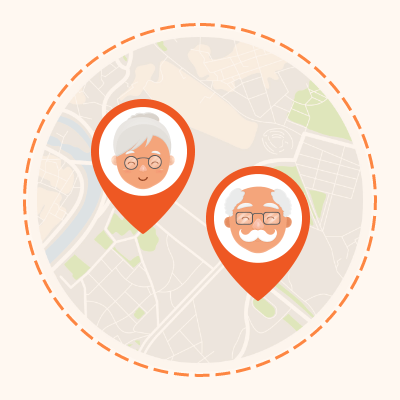
24/7 Location Monitoring:
Some elderly people with an adventurous streak would love to drive around the country or even cross state lines. In that case, you could access the device location from your smartphone and browse on Google map with details like directions and speed. This monitoring will definitely keep them safe.
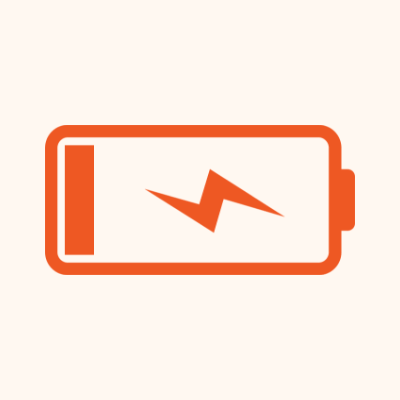 Low Battery Alert:
Low Battery Alert:
Having a functional smartphone is important to stay connected. Most common reason for a phone to be offline is battery running out. This feature sends an email alert if the battery is low with the location. You could configure the range from 5% to 20%.
 High Noise Alert:
High Noise Alert:
High noises can be irritating to anyone, more so to seniors. This could trigger migraine headaches in some people. To avoid this unpleasant situation, the high ambient noise alert sends you an email if your loved one is exposed to high noise levels for over 10 seconds. You can configure the noise threshold on the app configuration.
Download the Senior Safety app for free and get that peace of mind that your loved ones can reach you quickly.